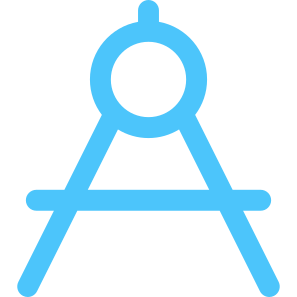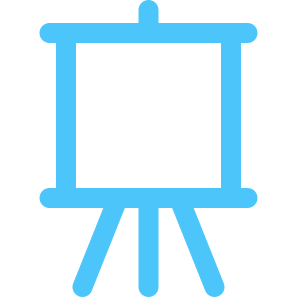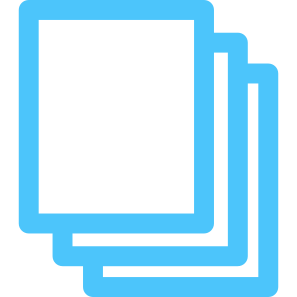Q1. How does Package SVG Works?
Firstly, the list of products are made and categorized. After receiving payment from the consumer, we will purchase the product from the developer. We will then distribute it to all purchasers.
Q2. How and when will I receive the product?
The download link will be delivered to your account immediately or within one day after payment and confirmation of your order (depending on the product you purchase).
You will receive a Google Drive link to view and download the product; thus, please submit an access request to Google Drive and we will grant you access in 1-10 hours.
Q3. How do I use my files?
On Windows: Extract zip files without software
Right-click the zip file to decompress > Select Extract files to choose where to store the compressed file or Extract Here to decompress in place.
On Macbook: Open ZIP files directly on Macbook. Users can quickly proceed as follows:
Double-click on the file to open or click on the file, right-click>> Open with >> Archive Utility.
Q4. Which types of payment does Package SVG accept?
Paypal, Bitcoin, Perfect Money: Payment Process Automate via our Sites.
Skrill: Please contact us via Facebook messages if you would like to pay with Skrill / Moneybookers.
Payoneer: Please contact us via Facebook messages if you would like to pay with Payoneer.
Q5. Where can I find my downloads?
After finishing the payment, please
1. Check your inbox/spam/promotion to confirm the access rights.
2. Login to your packagesvg.net account. Locate the ORDER section and select DOWNLOAD. The products you have bought will already be there.
Note: If you don’t see it please contact support via:
Email: [email protected]
Facebook: m.me/packagesvg
Q6. What will happen if my product is not delivered?
You will receive a refund or an exchange for a product of the same price.
Q7. What if my product has problems?
If your product is malfunctioning, please send us a screenshot and describe the issue. We will request the developer to fix it.
If the issue cannot be rectified, we will issue a refund or replace the item for a different one. If you have used the product for one or several years and it no longer functions, we will attempt to contact the developer to have it fixed. However in case that some dishonest developers take the money and flee, we will attempt to provide you with an alternative product.
Q8. Why can’t I access the product download link?
Please check if the email you entered is the same as the one you registered and purchased from us.
Log in to your packagesvg.net account. Find the ORDER section and select ACCOUNT DETAILS. Your email details will appear here.
Note: If you don’t see it please contact support via:
Email: [email protected]
Facebook: m.me/packagesvg
Q9. When can I get my delivered files?
We will deliver the product to your email and your Package SVG account.
Q10. Do I receive an invoice for my order?
Yes. Sure. Each order will be automatically generated an invoice by our system.
Q11. Why does my order say canceled?
“Cancelled” is an automatic status change from “Pending Payment”. Don’t worry. Our staff will check your order and complete it later.
Q12. Can I exchange my product for another one?
If your product isn’t working and the problem can not be resolved, you can contact us to exchange it. We only accept exchanges for 2 times.
Q13. What are SVG files?
Scalable Vector Graphics (SVG) files are web-friendly vector files. Because they store images using mathematical formulas, SVG files can be resized without losing quality which means that they will not look pixelated when printed. Thus, SVG files are perfect for complex graphics, making them incredibly popular with designers. You can spot an SVG file with its .svg extension.
Q14. What are SVG files used for?
The SVG file format is widely used on websites to show 2D graphics, charts, and illustrations. Furthermore, because it is a vector file, it may be scaled up or down without losing any resolution.
Q15. Can I turn SVG into a print and cut?
You certainly can. SVG files, in fact, are the easiest way to use the print and cut feature. This is because an SVG file allows you to adjust the colors of each layer and personalize the design to be printed exactly how you want it.
Q16. Is SVG for print or digital?
SVG files may not have all of the information required for print-based design because they are primarily meant for web graphics. Other vector formats will be more appropriate if you’re designing files for print, such as brochures, flyers, or business cards.
Still, have questions? Please contact us
Email Support: [email protected] | Live Support: https://m.me/packagesvg